Explore the Community
Discussions
Find answers, ask questions, and share solutions with fellow community members.Groups and Events
Find your people in Community Groups and discover events designed to help you learn and grow.Braze News
Find important community announcements, product releases, guides, and everything else you need to stay up-to-date on all things Braze and Bonfire Community.Recent Content
Bulk Assign Subscription Groups
Can I "bulk assign" users to a subscription group using the Braze CSV import tool? For instance, if I wanted to assign 250k of our users to a specific subscription group, is that something I can do myself without a) using the API, or b) manually going to each user’s profile and switching their subscription status? I'm hoping this would work the same way as bulk assigning users a specific Custom Attribute value, which is very simple via CSV import. Thanks! I read previously that I could do this by including two columns subscription_group_id (found under your subscription group page) and subscription_state (unsubscribed or subscribed). I can only do one subscription group per import.' I tried doing this and it did not add anyone to the subscription group. Has this changed in the past year?Solved33Views0likes3CommentsNew! Melting Points: Locking in Loyalty
1 MIN READ Hi Bonfire Community, We’re super excited to announce the launch of our latest guide: Melting Points: Locking in Loyalty! In today’s fast-paced world, building true brand loyalty is more important (and tricky!) than ever. This third edition from the 427° Innovation Lab at Braze is packed with insights from global research, creative “Brazestorms,” and cross-industry brand wisdom. You’ll discover that real loyalty goes beyond just perks—it’s all about emotional connections, community, and adding genuine value to people’s lives. What’s inside this exclusive playbook? Why traditional loyalty models are falling short and how to give them a modern makeover How top brands tap into emotional loyalty by leveraging data effectively Our loyalty framework and 9 adaptable use cases tailored for travel, restaurants, on-demand services, and retail Remember, loyalty isn’t just about points—it’s about winning hearts! ❤️ Ready to dive in? Download the guide now and start locking in what matters most!LindseySilver3 days agoBraze Employee6Views0likes0CommentsHow do you collaborate on canvases without losing work?
Our team has been facing a challenge with collaborative work in Braze Canvases, and I’d love to hear how others are handling this. We have a large marketing team, and often multiple people need to work on the same Canvas at the same time. The issue is that if two people are editing at once, one person’s save will overwrite the other’s changes - leading to lost work. From what we’ve seen, Braze doesn’t currently support real-time collaboration or provide a notification when someone else is actively editing. We’d love to see: Real-time collaborative editing (similar to tools like Google Docs) Or at least a locking or warning system when a Canvas is in use Has anyone found good workarounds or best practices for this? And Braze team - has this kind of enhancement been discussed before? Thanks in advance for any insights! Best, Kattia6Views0likes0CommentsComparing canvas entry property with property in follow up event
Hello, I am currently working on a canvas that needs to send an e-mail to a customer, if that customer has visited 5 pages on our website, that all have the same category. My first idea was using the entry criteria of User has viewed page 5x, but I would like to add to that criteria that for the 5x the customer has viewed, the 'category' property on that Page Viewed event is the same. Any ideas on how to implement this?bimmaa4 days agoCollaborator28Views0likes3CommentsReporting for Canvas steps
Hi all, We’re currently exploring how to build a reporting pipeline from Braze to our data warehouse and would like your input. Specifically, we’re trying to track the journey a contact takes through a Braze Canvas: from entry to any conversion or exit, and export this data for analysis. Our objectives: Understand which steps a contact entered, converted on, or exited from. Capture timestamped events (ie. entry, conversion, exit, etc.) in a way that allows us to reconstruct the user’s path. Push this data into our data warehouse for reporting. We believe the following Currents event tables might be useful: USERS_CANVAS_ENTRY_SHARED USERS_CANVAS_CONVERSION_SHARED USERS_CANVAS_EXIT_MATCHEDAUDIENCE_SHARED USERS_CANVAS_EXIT_PERFORMEDEVENT_SHARED Possibly: USERS_CANVAS_EXPERIMENTSTEP_* for A/B paths We’d like to confirm: Are these the correct tables for capturing the step-by-step journey through a Canvas? Are there best practices for joining or correlating this data in our data warehouse? Should we stream this via Braze Currents, or is there a better approach for deeper Canvas-level reporting? Any advice, sample schemas, or learnings from similar setups would be hugely appreciated! Thanks, Coralie15Views0likes1CommentBraze Catalog Selections: How to Send Personalized Recommendations
Braze Selections continue to be an exciting feature for streamlining and automation. What's amazing is that the selection filter values accept Liquid, something that's not possible in the regular audience filter in Campaigns/Canvases. Dynamic entry is one area where we continue to run into hurdles with Braze, although with the introduction of Context Steps, we're hopeful that this will change in the future. Check out this video to learn how we're sending PERSONALIZED RECOMMENDATIONS using Braze Catalog Selections!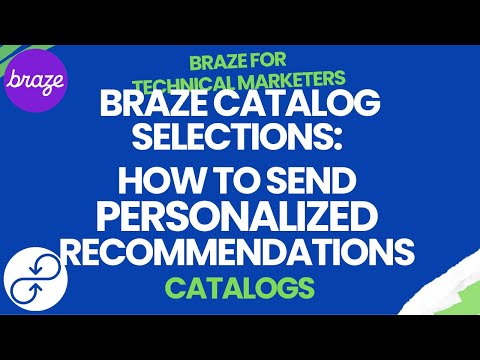 AllanHeoFNM4 days agoVisionary4Views0likes0Comments
AllanHeoFNM4 days agoVisionary4Views0likes0CommentsBonfire Meetup NYC - Panel Discussion
The Braze Community team is excited to bring together local NYC marketers for a panel discussion featuring experts from Revel, Little Spoon, Equinox, Etsy and iHeartMedia, moderated by Will Crocker Hay, VP of Customer and Partner Education at Braze. Join us on Wednesday April 23 from 4 pm to 6 pm at Braze HQ as we explore the first trend from the fifth edition of our Global Customer Engagement Review: Molding your messaging. Marketers from these impressive brands will share how they’ve leveraged both technology and content to create campaigns that resonate with their customers. Each panelist offers a unique perspective on what’s working in their industries and how they’ve utilized data to personalize messaging and drive positive business outcomes. Don’t miss this opportunity to network with fellow marketing professionals and engage in a thought-provoking discussion on how to emotionally connect with your audience. We’ll have time for networking, light bites, and drinks before and after the panel discussion. RSVP hereMaggieBrennan4 days agoCommunity Manager61Views0likes1CommentPersonalized Copy/Paste Function in In-App Message
I'm new to Braze and want to learn how to integrate a personalized copy/paste function within an in-app message. For context: my company is looking to trigger this message on our website after a user completes a specific action. This action involves the user making their own custom URL using our website, so we want to include a message pop-up that invites them to copy and paste their link to share. I'm assuming this would involve the use of personalization + the campaign builder? Are there any tutorials or tips on how I can accomplish this? Thanks!!masocial226 days agoCollaborator33Views0likes2CommentsMicrosoft Deliverability
I am currently ~35 days into IP warming. Since the start I've had issues with Microsoft. Even when sending ~137 emails a day to highly engaged openers I was marked as spam. Perhaps I moved to quickly with IP warming? I've reeled back to only send to people who opened every email for over 3 months (supposably) before switching email platforms. I'm still being marked as spam. My complaint rate is 0 percent. This is the soft bounce error I keep getting from microsoft in my message activity log: 550 5.7.1 {hash}, messages from [a.b.c.d] weren't sent. Please contact your Internet service provider since part of their network is on our block list (S3150). You can also refer your provider to http://mail.live.com/mail/troubleshooting.aspx#errors. [Name=Protocol Filter Agent][AGT=PFA][MxId={hash}] [{base64} {hash}:31:50.583Z {hash}] I've reached out to microsoft several times and this is what they get back with: "The connection and throttling limitation against your IP has been set to a more appropriate level based on your reputation. Please note that this does not guarantee that your mail will be delivered to a user’s inbox, only that it will no longer be subject to the previous thresholds unless your IP/domain reputation degrades (or) until it exceeds its revised thresholds." I'm at a loss for what to do. Should I scale way back and start IP warming again from 10 emails? This is my Microsoft SNDS email performance page:klfoulk166 days agoSupporter144Views0likes4Comments


